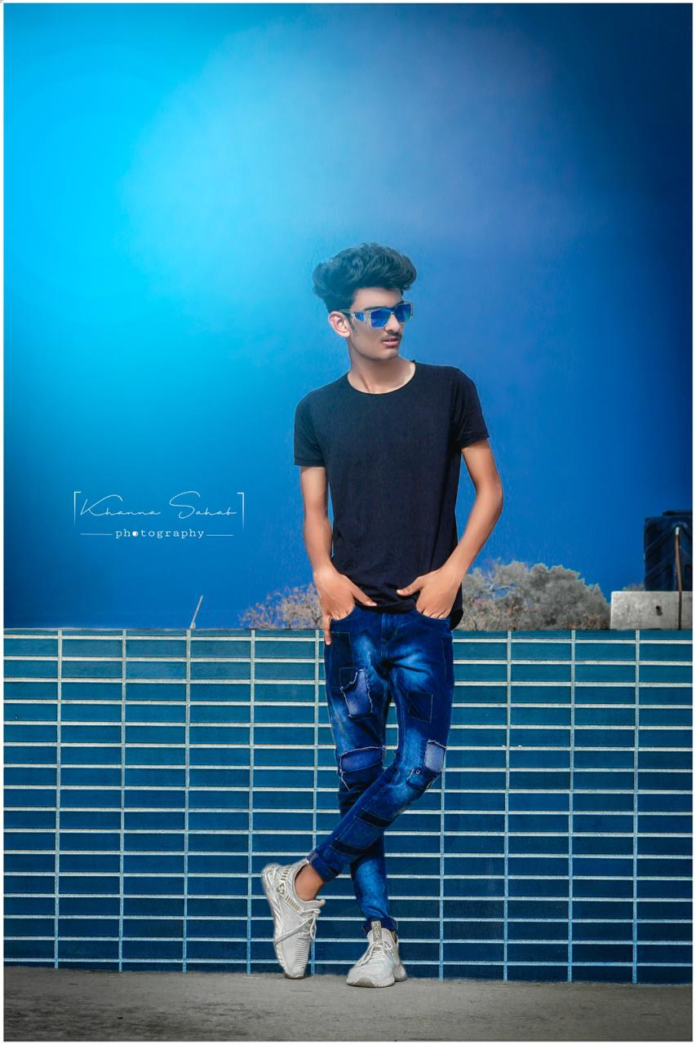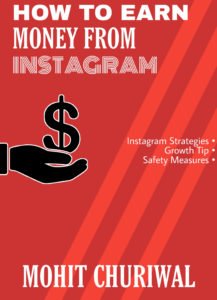Instagram Shadow-ban is a ban that renders your hashtags undiscoverable by the vibrant users. Only your followers will be able to see your feed and not the entire Instagram community. The ban is superficial and happens only when a rule has been broken. You have to fix those red flags to get your content back in good standing.
It’s easy to know if you’ve been shadow-banned. Search your posts under the tags used and see if they appear. If they don’t show up, just know you are a victim of a shadow-ban. The second method of testing for this ban is to check with your followers if they can see your posts.
Your account will be shadowbanned for hashtag overuse, liking mindlessly, too many follows, etc, and When Instagram remove your post you might get Shadowban you’ll be hide from every where your autogain will stop. You’ll be hidden from all the hashtags in Instagram. ( I’m also admin of 1m Base on Instagram we have whatsapp group and we are experienced this is not fake we’re sharing what we know!)
Shadowban Duration can be of 1 Day, 1 Week, 2 Weeks, 3Weeks, 1 Month, 3 Months
So better not to break any algorithm of Instagram, Fb etc.
It’s Suggested to Use 5-6 Hashtags per Post!
Best Way to Use Hashtags is –
Today us Beautiful Day?
.
.
.
#Beautiday #GoodDay #Today #Beautifulday
If you want to know your instagram or other social media is in shadowban and you want to test shadowban it’s pretty simple. Just you have to make your account public and post a photo with fresh new hashtags which has been never used before (i.e. #maxternmedia8288282) and after posting click on that fresh hashtag which you have used or search for that hashtag, if your post is showing in hashtag that means your is 100% normal but if your post is not showing in hashtags it means your account has been shadowbanned.
WHY DID MY ACCOUNT GET SHADOW BANNED?
Here’s a few things you could be doing that could cause an Instagram Shadowban:
1. You’re using software that violates Instagram’s Terms of Service. This includes bots that “grow” your following for you such as Instagress, Followliker and Mass Planner. Or “Instagram growth services” that claim to do the leg work for you like Boostly, Social Envy and Socially Rich (these companies just plug your information into bots like Instagress for an inflated price!) Additionally if you are using software that posts images for you (not to be confused with apps that send a push notification to your phone when it’s time to post) you are violating Instagram’s Terms of Service. Some of these schedulers include: Grum, Onlypult and Schedugram. Lastly, if you have multiple accounts and you’re using automation on one of them, it could potentially affect your other accounts because they share an IP address.
2.
You’re abusing Instagram’s daily and hourly limits. Yes, there are limits to how many actions you can take per day on Instagram. This includes the amount of photos you like, the amount of comments you leave and how many people you follow or unfollow. Depending on the age of your account, your limits may be different but in most cases you shouldn’t exceed 150 likes, 60 comments and 60 follows/unfollows per hour.

3. You’re using a broken or abused hashtag. With millions of users on Instagram, it’s hard to control what everyone shares and how they categorize their content. Sometimes a hashtag as innocent as #beautyblogger can become overrun with inappropriate content such as nudity, spam or racially insensitive images. When this happens and Instagram takes notice, they either remove the hashtag completely or limit it’s usage. It seems that when you use one of these hashtags on your photo it can effectively “break” the rest of your hashtags and cause you to not rank for ANY of them.
4. Your account is continually being reported. Reporting accounts is the quickest way to get Instagram’s attention and warn them of an account that is violating the terms of service or the community guidelines (spamming, infringing copyright, posting inappropriate content, etc). If this happens to your account, Instagram may fully disable it, or they may just throw you in the shadowban club.
HOW CAN I GET MY ACCOUNT BACK TO NORMAL?
1.
Stop using all forms of automation and revoke access from your API. This is a simple one:
STOP USING AUTOBOTS TO GROW YOUR FOLLOWING. Listen, I get it, I get the appeal, it saves time, it’s easy to implement, you see results pretty quickly, but let’s be real, this is not an authentic way to build a business. When you leave automated comments on your potential clients feeds,
they can tell. When you follow and unfollow the same person 5 times in 4 days,
they notice, and those types of actions reflect really poorly on your brand or businesses reputation. Remember it’s always better to have 100 followers who truly love and support what you do, than 10,000 followers who are using autobots to like your posts and never ever click through to your website or purchase your products & services. Once you’ve deleted and logged out of any and all automation services, you need to check and see if any of them are still attached to your Instagram account. Do this by logging into instagram.com via desktop. Navigate to your feed by clicking the man icon in the top right, then click ‘Edit Your Profile’. From here click ‘Authorized Applications’ on the left and check for anything suspicious, or anything you don’t recognize.
(Instagress and the like don’t properly use Instagram’s API so they probably wont show up here, but you might see other random sites you logged into in the past or apps you downloaded). For anything you don’t recognize or aren’t certain are safe to use, revoke their access by clicking the big blue “Revoke Access” button.

2.
Remove broken or abused hashtags from your set & delete them from old posts. Go through all of the hashtags you use, one by one and make sure that none of them are limited by Instagram. If they have been limited you will either see nothing at all
(the entire tag has been removed), or you’ll see just one page of images followed by a notice that states the tag has been hidden due to abuse. If you find any tags that fall into this category remove them from your hashtag set and make note of not using them in the future. If you don’t have a set of tags you use consistently, you’ll have to double check all of your tags before adding them to new posts. Lastly, if you did find you were using a broken hashtag, go back through your old posts and remove the hashtag from those posts by either editing your caption and deleting the tag, or deleting the comment that contains your hashtags.

3. Take a break for 48 hours then engage manually and abide by Instagram’s limits. Complete the steps above, then take a two day break from posting, engaging or even logging in. Some users have reported this break gives your account some time to reset. After two days (or however long you choose to take a break – hey we all deserve one sometimes!) you can begin engaging with your audience again. But remember, it must be manual!Yes it will take more time and effort but manually engaging with people on Instagram is your best bet to staying clear of an Instagram Shadowban and it will also help you build relationships with your audience and potential customers. If you want to learn the best, safe and effective methods to quickly gaining a targeted following on Instagram without the use of automation.
4. Avoid any “growth hacks” and abide by all community guidelines. This isn’t the time to be taking advantage of loopholes or breaking rules. For example, there is a “growth hack” going around that suggests adding 30 hashtags to a comment, then editing your caption and adding an additional 30 there. This leaves you with 60 tags when normally you’re only allowed to use 30. Yes, this does appear to work (however the reported uptick in engagement isn’t that much) but like I said, this isn’t a time to be sneaking around behind Instagram’s back. If you follow the rules set out by Instagram you really have no reason to be shadowbanned.
5.
Report the problem to Instagram. Instagram and Facebook are notoriously hard to get in contact with but reporting your problem is worth a shot. You can do this from inside your Instagram app – just go to your profile, select the cog icon in the top right and scroll down until you see “report a problem”. Click that, then select “something isn’t working” and type a short message about what you’re experiencing. I recommend saying that your posts aren’t being categorized in the hashtags you used
(not that your engagement has dropped; that’s not really a concern for them). Feel free to repeat this process multiple times a day. Don’t hold out hope that Instagram will ever reply, but hey, everything helps!

6. Switch back from a Business Account to a Personal Account. Alright, this one is a bit of a shot in the dark, but realistically, Instagram is owned by Facebook and Facebook is known for limiting reach and engagement in order to force you into purchasing ads. They may be clumping “business owners” into the shadowban club because we’re more likely to need the engagement. By switching back to a personal account you could potentially pull yourself away from their slimey grip.
Based on my research this is all I have for you today. This issue is rapidly developing so if I find out any new information or possible remedies I will be certain to add them to this blog post. In the meantime, make sure you’re implementing my tips above to keep yourself safe from an Instagram Shadowban!
Don’t Use Banned Hashtags or too Many hashtags in one Post (Currently, there are over 114,000 banned Instagram hashtags)
List of Banned Instagram Hashtags (2018)
A
#adultlife
#alone
#asia
#attractive
#assday
B
#beautyblogger
#brain
#babe
#bikinibody
#boho
#books
#beyonce
C
#costumes
#curvy
#curvygirls
D
#desk
#direct
#dm
#date
#dating
#dadylove
#dogsofinstagram
E
#eggplant
#elevator
#easter
F
#fitnessgirls
#fishnets
G
#goddess
#girlsonly
#gloves
#graffitiigers
H
#happythanksgiving
#hardworkpaysoff
#humpday
I
#ig
#instamood
#iphonegraphy
#italiano
J
Leave a comment if you find a banned hashtag starting with the letter J.
K
#killingit
#kansas
#kissing
L
#lingerie
#like
#lean
M
#master
#models
#mustfollow
N
#nasty
#newyears
#newyearsday
O
#overnight
P
#petite
#pornfood
#popular
#pushups
Q
Leave a comment if you find a banned hashtag starting with the letter Q.
R
Leave a comment if you find a banned hashtag starting with the letter R.
S
#skype
#snap
#snapchat
#single
#singlelife
#stranger
#saltwater
#shower
#shit
#sallyhansen
#sopretty
#sunbathing
#streetphoto
#swole
#snowstorm
T
#tanlines
#tgif
#todayimwearing
#teens
#teen
#thought
#tag4like
#thighs
U
#undies
V
#valentinesday
W
#woman
#womancrushwednesday
#women
#workflow
#wtf
X
Leave a comment if you find a banned hashtag starting with the letter X.
Y
Leave a comment if you find a banned hashtag starting with the letter Y.
Z
Leave a comment if you find a banned hashtag starting with the letter Y.