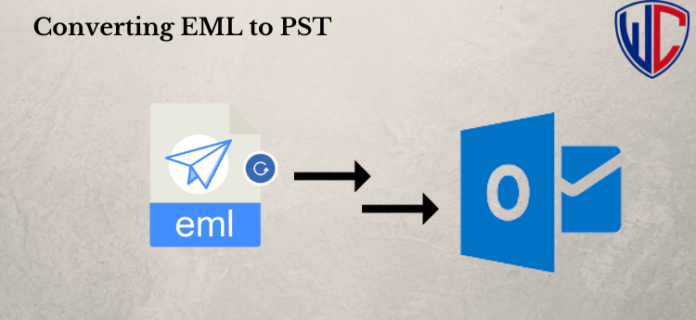Introduction: In today’s corporate world, Microsoft Outlook stands out as a widely acclaimed email application, providing users with efficient email management, calendar scheduling, contact organization, and much more. However, occasionally, we find ourselves faced with a unique challenge. Imagine you receive crucial confidential files in EML format, and your organization primarily relies on Microsoft Outlook. The question then arises: How do you view EML files in Outlook? Requesting the sender to convert and resend the files is not always an option. In this blog, we will explore seamless methods for converting EML to PST, making the transition from EML to PST format a breeze.
The Need to Convert EML to PST
While Microsoft Outlook is highly favored and renowned for its array of features, it’s essential to recognize that many users still access their data through EML-supported email clients. Hence, there arises a need to access EML files in Microsoft Outlook. This transition is not as straightforward as one might expect because Outlook primarily stores its data in the PST format. To bridge this gap and enable the smooth viewing of EML files in Outlook, we need to convert EML to PST. Before we delve into the solutions, let’s examine the factors responsible for this conversion:
Factors Driving EML to PST Conversion
- Microsoft Outlook’s Preferred Status: Microsoft Outlook is a well-regarded email client, offering numerous user-friendly features that make it a preferred choice for professionals and organizations.
- Data Management and Transfer: Managing and transferring data within MS Outlook is notably more straightforward when compared to other email applications.
- Professional Migration: Switching organizations often necessitates migrating data, making PST the ideal format for a seamless transition.
Manual Method for EML to PST Conversion
While Windows Live Mail can be employed to convert EML files to PST, it’s essential to create a backup of your data before proceeding with the following steps:
- Launch Microsoft Outlook and Windows Live Mail on your system.
- In Windows Live Mail, navigate to the “File” tab and select “Export,” then choose “Email messages.”
- Select “Microsoft Exchange” and click “Next.”
- A pop-up will indicate that your emails are exported to MS Outlook or Microsoft Exchange. Click “OK.”
- You can choose to move all email folders or specific folders using the “Select folders” option.
- Click “OK,” and the export process will commence. Wait for its completion.
- In the “Export Complete” window, click “Finish.”
Please Note: This method is not suitable for bulk EML to PST conversion and requires Windows Live Mail to be installed on your local machine. Additionally, it carries a risk of data loss if the steps are not executed with care.
Automated Method for EML to PST Conversion
If you’re dealing with multiple EML files and need a more efficient solution, consider the WholeClear EML to PST Converter. This tool simplifies the process, enabling you to read multiple EML files into Outlook PST format while preserving folder hierarchy and attachments. To perform EML to PST conversion effortlessly, follow these steps:
- Launch the WholeClear EML to PST Converter and import your EML files into the software.
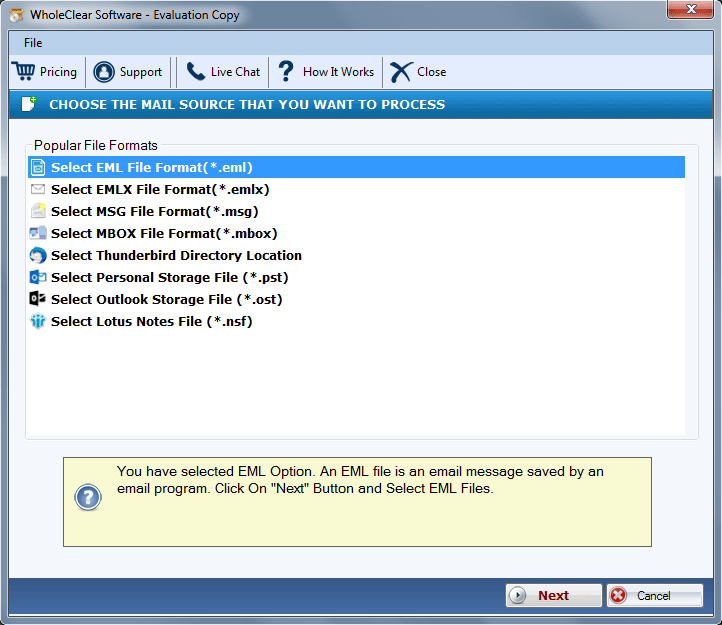
- In the pop-up window, browse for the destination location for the resultant file and select “Import All Messages” and “Maintain Folder Hierarchy.”
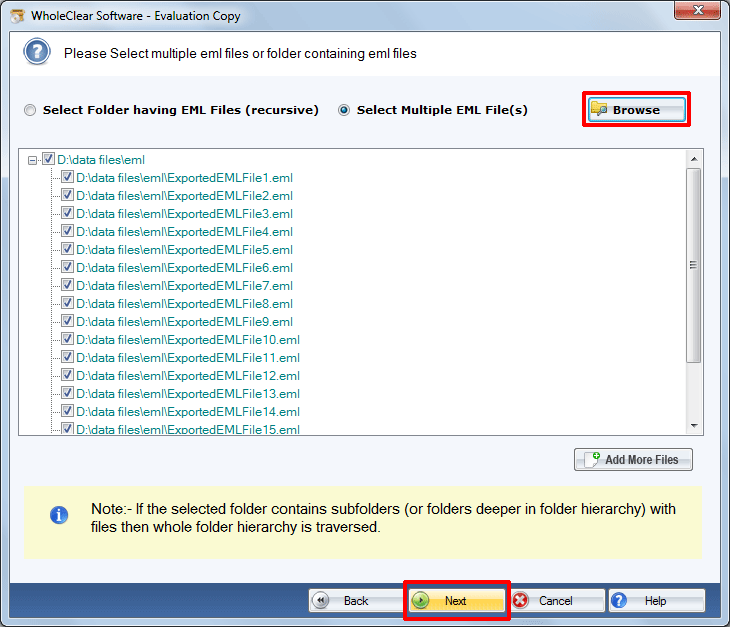
- The bulk EML to PST conversion process will begin, so let it complete successfully.
- After conversion, you can seamlessly access all your EML files in the Outlook application.
- Click the “Convert” button.
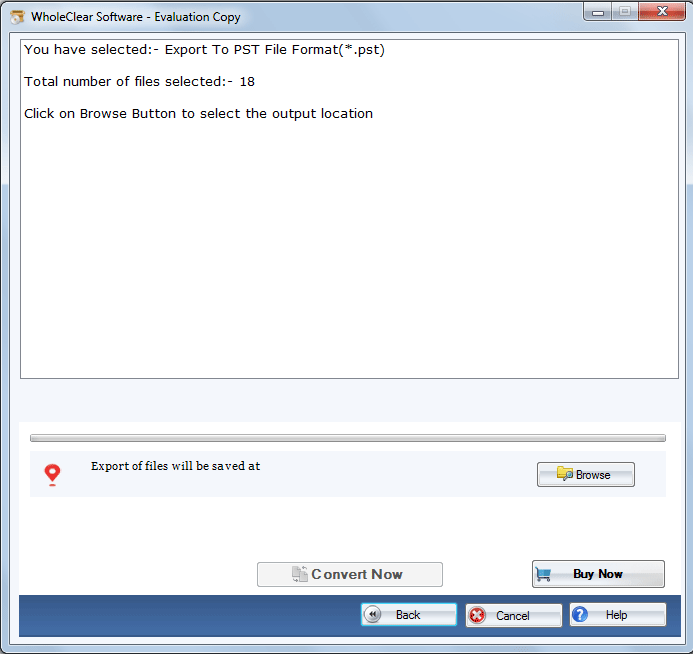
The Last Words,
In today’s dynamic business environment, data migration is a common occurrence, driven by various personal and professional factors. However, finding a reliable method for executing such tasks can be challenging. In this blog, we have introduced two incredible approaches to performing EML to PST conversion. Whether you choose the manual method for smaller conversions or the automated tool for bulk EML to PST conversion, you now have the means to make this transition seamlessly and efficiently.