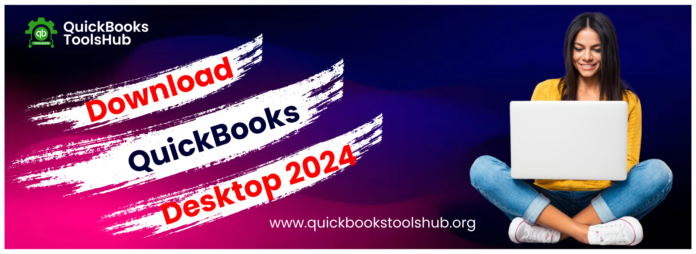QuickBooks Desktop 2024 represents the most recent iteration of Intuit’s widely-used accounting software. Offering enhanced functionalities for inventory management, payroll processing, reporting, and various other features, QuickBooks 2024 is designed to assist small businesses in effectively monitoring their financial activities and streamlining operational processes.
What is QuickBooks Desktop 2024
QuickBooks Desktop 2024, much like its predecessors, is an accounting management software suitable for businesses of all sizes – whether small, medium, or large. It offers a high level of customization, allowing users to choose from various plans tailored to their specific needs, regardless of the number of users.
Each new iteration of QuickBooks introduces improvements, and the latest software is no exception. QuickBooks Desktop 2024 enhances security, boosts productivity, and supports efficient business growth. It empowers users to manage their financial records effectively, automates daily tasks, and facilitates informed decision-making, thereby fostering business expansion.
New Updates & Features in QuickBooks Desktop 2024
QuickBooks Desktop 2024 introduces a host of innovative features and updates designed to elevate financial management capabilities for businesses. Below are some of the noteworthy advancements compared to previous versions:
Enhanced Inventory Functionality — The latest edition offers comprehensive inventory reports, providing a more profound understanding of stock levels, sales trends, and the profitability of products and services. Users can now establish custom reorder points to enhance forecasting accuracy.
Multi-State Payroll Management — Seamlessly handle payroll across state borders with the inclusion of updated forms, taxes, and compliance rules from Intuit, ensuring efficient and compliant payroll operations.
Visual Reporting Options — Experience a new level of customization with visually appealing graphic reports that allow users to analyze data relationships related to accounts, budget performance, and more.
Expanded Shortcut Capabilities — Boost efficiency by utilizing over 200 specialized keyboard shortcuts, streamlining navigation through various workflows within QuickBooks Desktop 2024.
Digital Receipt Management — Simplify expense tracking by forwarding digital expense receipts directly to QuickBooks Online and linking them to transactions for seamless reporting.
These latest features are designed to streamline accounting and financial processes, fostering greater productivity and providing faster insights for users of QuickBooks Desktop 2024.
QuickBooks Editions & Pricing
QuickBooks Desktop offers a range of editions – Pro, Premier, and Enterprise – catering to businesses of various sizes and budgets. The 2024 pricing details are outlined below:
QuickBooks Pro 2024
Cost:
- 1 User — $299.99 Per Year
- Additional Users — $180 Per Year
Tailored for service-based small businesses, QuickBooks Pro provides support for inventory management, custom reporting, invoicing, 1099 contractors, and payables/receivables management. It accommodates up to 3 users.
QuickBooks Premier 2024
Cost:
- 1 User — $449.99 Per Year
- Additional Users — $300 Per Year
Building upon Pro’s features, Premier is ideal for product-based businesses with fewer than ten employees. It offers enhanced inventory and payroll support and allows up to 5 user licenses.
QuickBooks Enterprise 2024
Cost:
- Silver — $1,500 Per Year
- Gold — $2,000 Per Year
- Platinum — $4,000 Per Year
Geared towards enterprises with advanced needs, Enterprise provides robust inventory management, complex reporting features, and scalability for up to 30 users.
Apart from perpetual licenses, subscription options catering to 1–5 users are also available. The pricing structure ensures affordability for small businesses and scales seamlessly to accommodate growing complexities as companies expand.
Read Also: Fix QuickBooks Update Errors [Pro, Premier & Enterprise]
How to Download QuickBooks Desktop 2024?
QuickBooks Desktop 2024 is conveniently obtainable directly from Intuit in two forms: as a physical boxed product or through digital download. To acquire the latest 2024 version, navigate to the QuickBooks website and select “Buy Now.” Follow these steps to digitally download the software on a Windows PC:
- Choose and purchase the desired edition of QuickBooks: Pro, Premier, or Enterprise, each offering enhanced features and corresponding pricing.
- On the receipt page, locate and click the “Download” button, saving the .exe file to your computer.
- Once the download is complete, double-click on the QuickBooks Desktop installer and adhere to the on-screen instructions.
- When prompted, input the QuickBooks license and product numbers found on the purchase receipt.
Opting for a digital download provides the advantage of immediate access and installation of QuickBooks, eliminating the need to wait for shipping. Always ensure that you download software exclusively from reputable sources, such as the official Intuit site.
Guide for Installing QuickBooks Desktop 2024
Prior to commencing the installation process, ensure that you have the most recent version of QuickBooks already downloaded onto your system. Save the file in an easily accessible location, such as your Windows desktop.
Additionally, have your product and license numbers at hand. Once these preparations are complete, locate the installation file on your desktop and double-click it to initiate the installation process for QuickBooks Desktop 2024. Follow these steps:
- Open the file named QuickBooks.exe.
- Follow the on-screen instructions.
- Accept the software license agreement, and then click the “Next” button.
- Enter your product and license numbers, and then click “Next” to proceed.
Activation Steps for QuickBooks Desktop 2024
Following the successful installation of QuickBooks Desktop 2024, the subsequent crucial step involves activating QuickBooks to unlock its complete set of functionalities. This activation process requires a valid license and product key, typically sent to you via email upon purchase.
Here are the steps to activate QuickBooks Desktop 2024:
- Launch QuickBooks and go to the top toolbar. Click on “Help.”
- In the appearing drop-down menu, locate and select “Activate QuickBooks.”
- A window will appear, prompting you to input your valid license and product key. Ensure accurate entry.
- Choose between a quick installation or manual installation based on your preference.
- Read and agree to the terms and conditions specified in the licensing agreement. Click “Next” or “Accept” to proceed.
- Click “Activate” to initiate the activation process. QuickBooks will then verify
your product and licensing details to ensure a seamless activation. Following these steps will grant you access to the full array of features within QuickBooks Desktop 2024.
Conclusion
In summary, improving your business’s financial management can be achieved by downloading, installing, and activating QuickBooks Desktop 2024. It is crucial to verify that your system complies with the specified requirements, acquire the software from the official website, and meticulously follow the installation instructions. Should you require additional support or encounter any challenges throughout the process, feel free to contact our experts. They are dedicated to assisting you in maximizing the benefits of this robust accounting tool for your business.
You may also check: QuickBooks Tool Hub: Download and Install to Fix QB Issues
Frequently Asked Questions (FAQs)
What are the system requirements for running QuickBooks Desktop 2024?
To operate QuickBooks Desktop 2024 smoothly, you’ll need a Windows 10, 11, or 12 PC equipped with the .NET 6.0 framework. Ensure your system has a processor with a speed of 2+ GHz, 4GB RAM, 2.5GB of available disk space, and an active Internet connection for specific services.
If I’m using an older version of QuickBooks Desktop, what are my options?
For users with earlier versions, reaching out to QuickBooks Sales is recommended. Inquire about upgrade pricing to transition to the latest 2024 edition, which typically proves more cost-effective than purchasing a new version.
Are there mobile apps available for QuickBooks 2024?
Absolutely! QuickBooks offers dedicated apps for iOS and Android devices. With the QuickBooks Apps, users can conveniently view reports, invoice customers, approve purchase orders, and more while on the move. The 2024 edition enhances connectivity, providing an excellent mobile experience.
Can I still opt for a one-time purchase of QuickBooks Desktop instead of a subscription?
Certainly. While Intuit is gradually moving towards subscription-based pricing, QuickBooks Desktop 2024 editions remain accessible for users who prefer a traditional one-time purchase. This option allows individuals to own the software perpetually.
What if I encounter issues during the download, installation, or usage of QuickBooks Desktop 2024?
Intuit understands that technical challenges may arise. To address any problems, a range of comprehensive technical support options is available. These include live chat, phone assistance, virtual sessions, an online knowledge base, and community forums. These resources ensure that users can troubleshoot and resolve any issues encountered while using QuickBooks Desktop 2024 editions.