Rooting is the Android equivalent of jailbreaking, a means of unlocking the operating system so you can install unapproved apps, deleted unwanted bloatware, update the OS, replace the firmware, overclock (or underclock) the processor, customize anything and so on.
Of course, for the average user, this sounds like — and can be — a scary process. After all, “rooting” around in your smartphone’s core software might seem like a recipe for disaster. One wrong move and you could end up with bricked handset.
Thankfully, there’s a utility that makes rooting a one-click affair: KingoRoot. It’s free and it works — though not with all devices.
Step 1: Free download KingoRoot.apk.
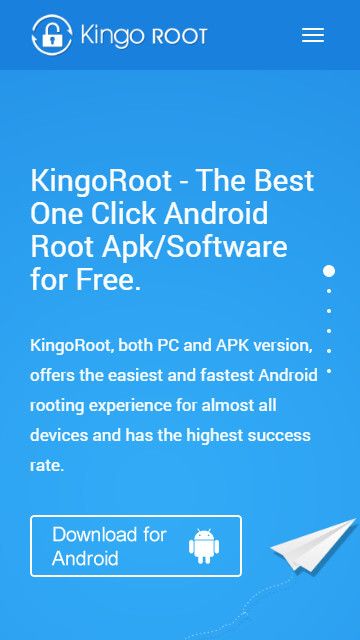
Step 2: Install KingoRoot.apk on your device.
If you didn’t check “Unknown Sources” in Settings > Security, then during installation, you will get a prompt “Install blocked”, stating that “For security, your phone is set to block installation of apps obtained from unknown sources”.
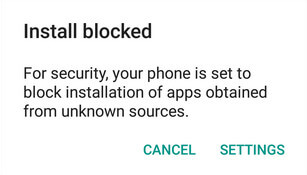
Just follow phone instructions and install Kingo Root on your device and allow installs from “Unknown Sources”.
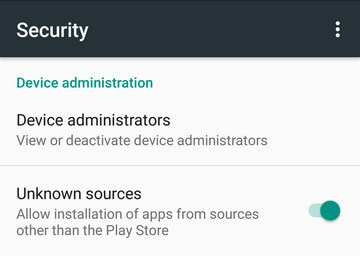
Step 3: Launch “Kingo ROOT” app and start rooting.
Kingo Root is very user-friendly and easy to use. Click “One Click Root” to start the rooting process






