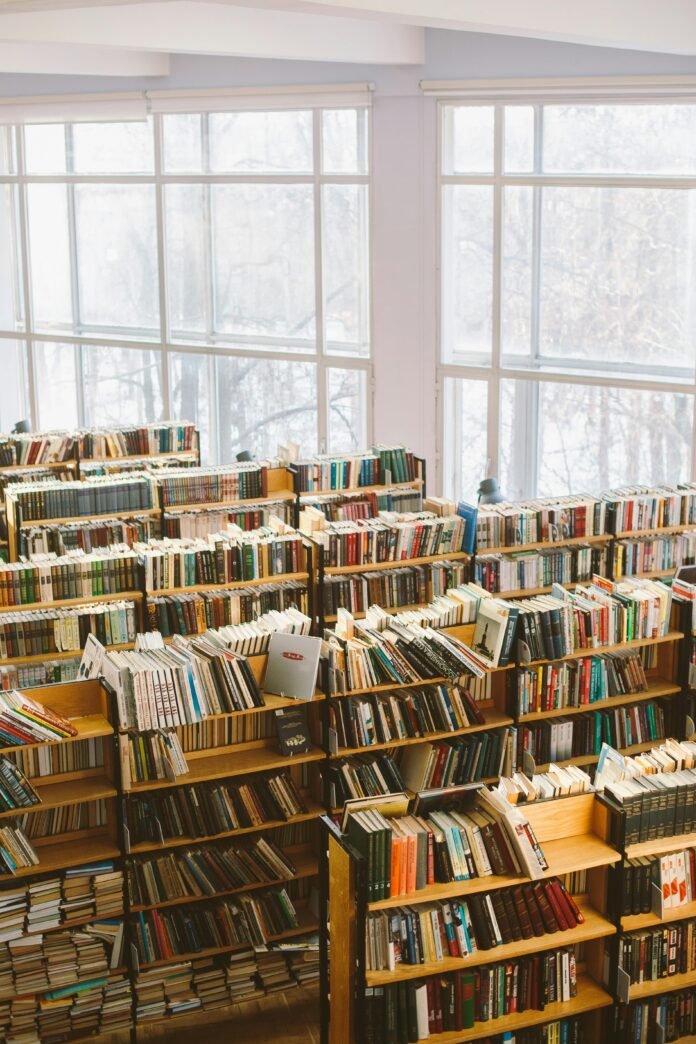A school management system software is a comprehensive solution designed to digitize, organize and streamline administration across an academic institution. Moving beyond basic student information systems, an SMS integrates databases, processes workflows, automates tasks and generates analytical reporting all under one integrated platform.
At their core, SMS solutions create centralized digital profiles for students, staff, faculty and administrators. Detailed records encode data like demographics, schedules, attendance, grades, assessments, behavior incidents, health records and other attributes relevant to managing operations. Powerful role-based dashboards curate this data to match user needs, while ensuring appropriate access control to sensitive information.
Resistance to Change
For many school communities, adopting SMS software requires significant behavioral and workflow changes. After using paper-based or legacy digital systems for many years, stakeholders across schools can be reluctant to learn and adapt to dramatic new processes.
Common change management issues include:
- Entrenched habits – Staff accustomed to existing ways of doing things may cling to paper or former systems out of habit. Breaking routines and mindsets presents difficulties.
- Lack of buy-in – Without understanding the SMS benefits, users may view new software as an inconvenience or hassle. Securing institutional and user buy-in early on is key.
- Learning curves – With any new technology, users need time and support to get comfortable. A lack of proper training leaves staff struggling with learning curves.
- Cultural inertia – Long-standing institutional cultures that are averse to software innovations slow adoption. Bureaucratic resistance and siloed thinking jeopardize integration.
Overcoming these barriers requires consultative change management from leaders, emphasizing staff collaboration, clear communication, quality training, and user advocacy throughout the transition.
Integration with Legacy Systems
For most established schools, implementing a modern SMS solution means integrating it with a patchwork of existing administrative systems and databases. Enabling these disparate solutions to work cooperatively poses technical headaches.
Typical integration challenges include:
- Data migration – Transferring student information, transcripts, records and other data from old databases into new SMS software can involve considerable migration efforts. Data corruption or losses can occur.
- API connectivity issues – Software suites that previously operated independently may lack mature APIs to enable seamless interoperability, hampering automated data sharing.
- Authentication headaches – Creating single sign-on access across integrated SMS and legacy tools is complicated, as user credentials and permissions may not sync correctly.
- Customization requirements – Bridging functionality gaps between old and new systems often demands custom software developments or scripting. This work inflates scopes and budgets.
To smooth integration, school IT teams should thoroughly audit existing infrastructures, identify compatibility issues early, budget for customization needs, engineer robust data migration plans, and pilot integrations before full deployment.
Delays from Customization Needs
Off-the-shelf SMS software packages aim to satisfy the common management needs of most K-12 districts. However, the more customized an implementation needs to be to address a school’s unique workflows, reporting requirements, or administrative processes, the more likely delays crop up.
Customization quagmires that commonly postpone SMS rollouts include:
- Excessive administrative workflow edits – School policies and operations often necessitate deep configuring of SMS solution behavior, derailing implementations with convoluted custom logic needs.
- Complex attendance coding schemes – School attendance monitoring processes may involve intricate, context-dependent coding that needs replication in SMS attendance tools, requiring elaborate custom scripting.
- Custom gradebook, schedule, transcript requirements – To match legacy data models, platform gradebooks, master schedules and transcript functions often need tailoring, a frequently tricky coding exercise.
- Special education / IEP integration – Capturing all the nuances of specialized student plans and curriculum within an SMS solution is an enormous custom effort, typically underestimated by schools.
- Custom reporting needs – State, district or board mandated reporting rarely aligns perfectly with canned SMS reports, necessitating report builder training or custom SQL scripting.
- Third party software integrations – Interoperating with essential niche school programs for transportation, food services and other functions multiplies integration complexity.
All these areas should be thoroughly scoped ahead of procurement to build accurate implementation timelines and budgets that account for unavoidable customization efforts in transitioning from old systems.
Teacher and Staff Pushback
Among end users, teachers often harbor the deepest reservations about adopting school administration software like SMS solutions. With administrators and software teams focused on big picture implementation logistics, individual educator needs can feel ignored.
Teacher pain points that fuel pushback include:
- Being overtaxed – Already stretched thin with instructional duties, more administrative software burden frustrates teachers already struggling with work-life balance.
- Lacking input – Teacher feedback regarding desired features and workflows rarely gets incorporated into vendor offerings, leaving tools misaligned with classroom needs.
- Feeling micromanaged – Detailed activity logging, automated reminders and analytics reports can feel invasive and signal distrust in teachers’ professional judgement.
- Fearing digitization – Despite trends towards ed tech, some educators worry software displace teaching artistry, nudge towards standardized instruction, and compromise privacy.
- Adding training demands – With already crowded professional development schedules, cramming new software training breeds resentment, especially when other training gets displaced.
Winning teacher buy-in requires showing how new SMS capabilities directly improve instruction efficiency, provide helpful insights, and eliminate redundant manual work. User experience should feel empowering rather than bureaucratic. Ongoing training and support helps teachers own the solution.
Stakeholder Miscommunications
Implementing school management software impacts a diverse array of school stakeholders, from board officials to parents to janitorial staff. Across these groups, miscommunications around SMS rollout frequently sow confusion and pushback.
Areas prone to multi-party miscommunications include:
- Rollout timelines – Delayed or accelerated software rollouts often catch community members off guard if launch dates shift. Keeping all parties looped in on schedule changes is key.
- Solution scoping – Stakeholders making incorrect assumptions about tool capabilities or gaps leads to misguided expectations needing realignment.
- Policy impacts – Operational changes from new SMS workflows affect different groups differently, demanding tailored messaging across districts, transport providers, food services, etc.
- Data privacy assurances – Parents and officials require assurances new systems meet evolving student data privacy laws and access best practices. Uncertainty brews suspicions.
- Technical prerequisites – IT infrastructure upgrades enabling software capabilities may go unseen by end users, who then wrongly blame failures on the SMS itself rather than dependencies like poor wifi.
Structured coordination across departmental teams, governing bodies, community partners, and family engagement efforts helps synchronize messaging and manage stakeholder expectations surrounding rollout impacts. Change management workflows should facilitate information sharing.
Budgetary Constraints
Even with quality planning and change management, schools often underestimate costs in transitioning to modern SMS solutions, encountering budget shortfalls that delay rollouts.
Typical sources of budgetary overruns include:
- Cost overruns from customization needs – Deeply configuring commercial SMS platforms to local policies nearly always exceeds initial estimates. Supporting legacy integrations also adds costs.
- Infrastructure gaps – Upgrading wifi networks, power, devices and other foundational elements to support new software capabilities often goes overlooked until deployment stalls.
- Ongoing licensing fees – Transitioning from legacy solutions often shifts pricing from capital expenditures to recurring operating expenses that burden annual budgets more consistently.
- Hidden costs of integrations – Commercial application programming interfaces (APIs), focused developer support, and specialized integration tools add expenses not obvious initially.
- Costs of temporary double entry – Running legacy and SMS systems in parallel during transitions nearly doubles the administrative effort before retirement.
- Underestimating training needs – Providing quality training across all impacted stakeholder groups consumes major time and money, especially with high staff turnover.
Realistically costing SMS implementations requires decision makers to deeply understand customization drivers, infrastructural needs, licensing models, and training requirements conduct affordability analyses.
Post-Launch Data Quality Issues
Once an SMS solution launches, schools often scramble to resolve unforeseen data quality issues corrupting reports and analytics. In stadium rollouts, data problems from first launch groups provide painful lessons before expanding implementations.
Common post-launch data challenges include:
- Data entry gaps – Despite training, staff and users fail to enter complete data as assumed, undermining reporting accuracy. Stronger validation rules and oversight help.
- Procedural non-compliance – Users taking workflow shortcuts like batch uploading records from spreadsheets circumvent data standards, causing downstream issues.
- Integration data modeling mismatches – Seemingly integrated systems still store data differently, causing misalignments needing manual reconciliation.
- Access control failures – Bad user permissions allowing unintended data modifications introduce human errors needing restoration of older records.
Robust change management processes must reinforce responsible data entry and integrity practices until they become second nature across users. Data stewards play critical oversight roles while schools adjust to new systems.
Key Takeaways Implementing School Management Software
Rolling out SMS solutions promises tremendous efficiency gains but also poses daunting operational and cultural transitions for K-12 schools. Based on the implementation pitfalls reviewed, administrators should bear in mind recommendations like:
- Lead consultatively, emphasizing stakeholder communication and buy-in cultivation through quality change management programs
- Engineer transition plans accommodating major customizations for optimal adoption yet still meet milestone targets
- Budget realistically based on thorough audits of infrastructure and legacy solution dependencies needing modernization investment
- Validate and enforce data practices early before inaccuracies corrupt system-wide information integrity
- Benchmark niche functionality needs ahead of time to minimize post-deployment capability gaps undermining Workflows
- Evaluate vendor and platform sustainability to avoid expensive lock-ins down the line as needs evolve
With concerted planning centered on inclusive leadership practices, adequately resourced professional development, and sound data governance, school SMS implementations can avoid worst-case disruptions. Over time, well integrated SMS solutions transform operations and enable staff to focus on critical teaching and learning duties to benefit all stakeholders in a school community.
How long does school management software implementation take?
In most K-12 school districts, basic SMS installations requiring minimal customization can deploy within 3-6 months. However, allowing time for extensive administrative staff training and safety netting cutovers adds 6-12 months for conservative timelines. Complex integrations and customizations can extend projects to 12-18+ months easily.
What are best practices for gaining user acceptance of new school software?
Leaders should emphasize participatory design, extensive training, incremental rollouts, continual user feedback channels, dedicated change management staffing, and evangelizing power users to guide skeptical peers towards adoption. Clear communication, patience and leading by examples also helps overcome resistance.
How should schools budget and plan for major software implementations?
Thorough audits of current data, workflows and infrastructure should reveal the gaps needing investment when moving between systems. Detailed requirements gathering also highlights necessary process changes and customizations that shape accurate budgets and timelines pre-procurement.
How can schools avoid falling behind schedules on major software projects?
Before finalizing timelines, administrators should pressure test draft plans through risk management exercises with veteran staff knowledgeable of organizational hurdles. Building contingencies for overruns and potential barriers into schedules minimizes delays down the line. Capable professional project management also keeps rollouts on track.
What sustainability factors merit evaluation before adopting commercial school software?
Schools should deeply vet vendor backgrounds, financial health, leadership stability, product engineering capacity, platform ownership rights and upgrade models to minimize risks of solution abandonment or breach of contract. Demanding strong service level agreements protects interests.
Conclusion: Change Management is Key to SMS Success
Implementing modern school administration software like full-featured SMS solutions provides enormous potential benefits but also poses complex operational and cultural transitions. Based on the examined challenges- from technical headaches integrating old systems to addressing teacher anxieties or planning for long-term support needs – driving change management emerges as the most critical determinant of implementation success.
With robust participatory programs emphasizing stakeholder engagement, responsive communication plans, high-quality user training, and sound data governance models, school leaders can overcome common hurdles in transitioning to software-based operations. They must take seriously needs to budget properly for customizations, infrastructure upgrades, and professional development required when asking school communities to radically adjust workflows.
By the same token, failing to lead consultatively or investing minimally invites pushback, delays, and costly budget overruns that put entire SMS adoption initiatives at risk after launch. But school management modernization through platforms directly developed to resolve administrative headaches need not be traumatic with concerted planning, resources and leadership committed to inclusive transitional support.