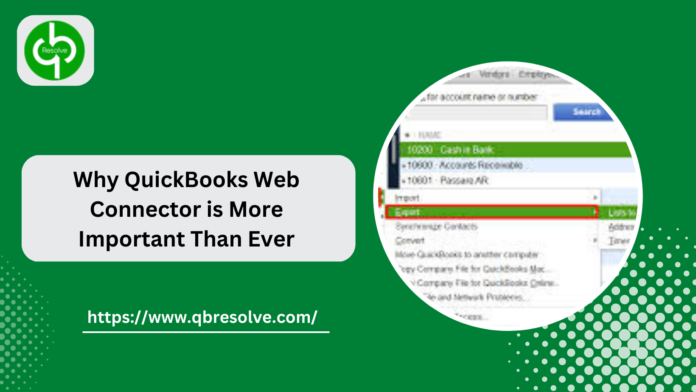In this blog, we will discuss a crucial topic: the QuickBooks web connector. How does the QuickBooks web Connector work? Web services, also known as web-based applications, can communicate with QuickBooks Desktop products through this Windows application. Kindly read the entire blog.
What are QuickBooks
As a whole, QuickBooks is the best accounting software for bookkeeping, tax preparation, bank reconciliation, inventory management, and other tasks. As we write this, it is the best application in its category. Its Pro, Premier, and Enterprise versions are available to curious users.
Read more: maxternmedia
How to proceed with the QuickBooks web connector?
Download QuickBooks Web Connector and install the QuickBooks Web Connector as follows:
- Get the installer from here.
- Select Extract All by right-clicking the downloaded installer.
- Right-click the.exe file in the extracted folder and select Run as Administrator.
- Complete the installation by following the instructions.
How to set up a web connector?
Select File, update web service and then Manage Web Apps to set up QuickBooks Web Connector. Then, next to the app you want to set up, select Set up. You will then be directed to the app’s website, where you will sign in. Thirdly, go to the app website and select Connect to QuickBooks. To conclude your setup, open QuickBooks Desktop and select Done on the Access Confirmation screen.
QuickBooks web connector application requested to abort
This typically indicates that the Web Connector is experiencing difficulties connecting to your QuickBooks company file correctly. To open the Web Connector log and view the specific activity, click the blue link labeled “Click for more information” in the Web Connector. In a similar vein, you can send this log to our support for review by copying and pasting it into a notepad file.
Here are some options:
- Closed business file: By logging in to QuickBooks as the administrator, you can access your company file. If the file is closed, you may receive this error.
- Ensure that there are no open windows in the QuickBooks dialog window asking for yes, no, or OK.
- The wrong company file is open or there are multiple open company files. Verify that the company file you want to sync is the only one open at the time of the sync or that the wrong one is not open.
My QuickBooks is running very slow this past month. how to fix it
There are several potential causes for slow performance in QuickBooks. Below are some steps to take to improve performance:
- Update QuickBooks: Make sure you have the latest version of QuickBooks installed on your computer.
- Run the QuickBooks Clean Install Tool: This tool will repair any damaged/corrupted files and can help improve performance.
- Update Windows and Antivirus Software: Make sure your Windows and antivirus software is up to date.
- Run the QuickBooks File Doctor: This tool can help you diagnose and repair data file errors.
- Optimize Your System: Make sure your system has the latest drivers and is free of malware.
- Reduce the Number of Programs Running: Close any unnecessary programs that may be running in the background.
- Increase Memory: Increase your computer’s memory or RAM if necessary.
- Disable Unnecessary Add-Ons: If you have any add-ons installed, make sure they are necessary and disable any that are not.
- Optimize Your Network: Make sure your network is optimized for QuickBooks.
- Rebuild Your
QuickBooks web connector not working
QuickBooks web connector isn’t working because QuickBooks Web Connector is a separate application. If it isn’t set up right, it might stop working on Windows. Adding or removing connections from the web connector can also result in this error. Additional reasons include:
- Improper use of the QBWC Tool
- An outdated QuickBooks Web Connector
- Web Connector makes use of a log file that doesn’t exist.
- The Windows user does not have access to Administrative Rights.
QuickBooks web connector authentication failed
This implies during the QuickBooks Web Connector’s execution, there is a step called “authenticate” that failed to authenticate the QuickBooks Web Connector. If the method fails to authenticate, the Web Connector will receive an authentication failed message. This can occur as a result of any number of things, including:
- Poor connection to the internet
- There is a problem with the intended website.
- Sync issue in the date range—too many orders for the Web Connector to handle.
- The integration’s credentials are incorrect.
QuickBooks web connector’s latest version
The most recent version of the QuickBooks Web Connector is version 2.3. The following fixes are now included in 0.198: No new updates are available. QuickBooks 2021 came packaged with this version.
QuickBooks web connector’s latest version
The most recent version of the QuickBooks Web Connector is version 2.3. The following fixes are now included in 0.198: No new updates are available. QuickBooks 2021 came packaged with this version.
How do I run a web connector in QuickBooks?
- Select Manage Web Apps, File, and Update Web Service.
- Next to the app you want to set up, select Setup. You will then be directed to the app’s website, where you will sign in.
- On the app website, select Connect to QuickBooks.
- To finish your setup, open QuickBooks Desktop and select Done on the Access Confirmation screen.
How do I turn off QuickBooks web Connector?
How to do it:
- Head to the Application folder (or press Command+Shift+A in the OS X Finder to go to the /Applications folder.)
- Find QuickBooks. Click Exchange Data With Web Services with a right click.
- Choose Delete. Then, when asked, click Yes.
Can QuickBooks be uninstalled and reinstalled without affecting my data?
The answer is no. When QuickBooks is uninstalled, your company’s files remain on your computer. The QuickBooks app will be the only one deleted. However, as a safety precaution, creating a local backup is always recommended.
How do I fix QuickBooks web Connector error qbwc1085?
The error occurs because the QuickBooks Web Connector does not have permission to write messages to a log file. Although this error does not prevent the sync, it can be fixed by renaming the Web Connector Log file using the steps that follow.
- Look for the QuickBooks Web Connector icon on your Taskbar.
- When you right-click on it, select Exit.
- Navigate to the QuickBooks Web Connector directory. Typically, this would fall under. C:\ProgramData\Intuit\QBWebConnector\log.
- When you right-click the QWCLOG.txt file, select Rename.
- Change the name to QWCLOGOLD.txt.
- After that, restart the Web Connector application in order to create a brand-new QWCLOG.txt file.
- Last but not least, restart your computer, enter QuickBooks once more, and sync once more.
Is QuickBooks Online compatible with QuickBooks web Connector?
Web Connector is inaccessible and incompatible with QuickBooks Online (QBO).
What is the difference between web Connect and Direct Connect in QuickBooks?
Direct Connect is one of two automatic update options that communicate directly with M&T. When you make a new download request from within the product once you have connected, updates will take effect. To use Direct Connect, you do not need to sign in to the M&T Online Banking site. Additional services like bill payment and in-product transfers are supported because Direct Connect is the only type of connectivity that supports two-way communication. Web Connect is the type of connectivity that starts on the M&T Online Banking website. In either QuickBooks, you will import a file with the extension.qbo. This procedure does not necessitate entering QuickBooks credentials because the file is downloaded from the M&T Online Banking website.
End Word.
In the end, QuickBooks Web Connector is an excellent feature that ensures a more user-friendly interface. We hope you enjoy this piece!
Summary:
This blog gives you a summarized idea of QuickBooks Web Connector. Meanwhile, users can note down the steps.