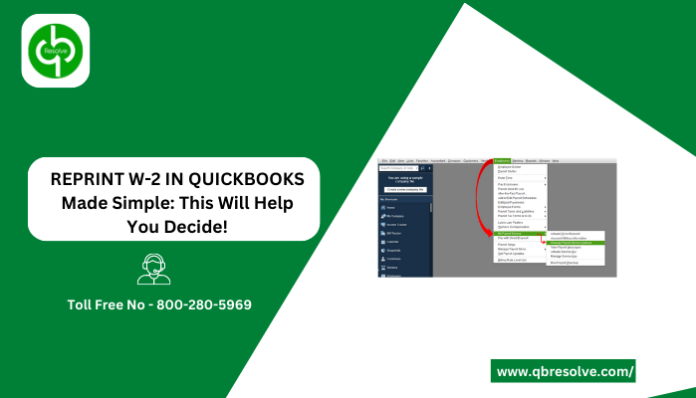This blog article is to help those who have been using QuickBooks software for quite a sometime and are on the line to file for W-2. Thus, users might want to reprint w-2 in QuickBooks. This form is an essential process to pay both state and federal taxes.
Please read the entire blog.
QuickBooks: What it is
QuickBooks allows you to do accounting for bookkeeping, payroll, inventory, bank reconciliation, taxation, etc. It is the top-ranked software in the USA as it is developed for lower to mid-ranked businesses and justifiably so. In every version of QuickBooks, users can get the added payroll function for a fee. This function helps to file for taxes and to do various other legal and payment-related accounting.
Read more: maxternmedia
Reprint w2 in QuickBooks
The Internal Revenue Service (IRS) uses the W2 form to categorize an employee’s wages, salaries, or other compensation, as well as any applicable taxes. The W2 Forms, also known as the official Wage and Tax Statement, are filled out by employers and sent to the government along with the employees involved in order to file taxes each year by January 31 either through the digital gateway or through an IRS waiver. Self-employed individuals are exempted in this. Fast forward, users can reprint W-2 in QuickBooks to get rid of the physical and manual process.
W-2 Forms in QuickBooks Desktop and Online
You can generate W-2 forms in both the QuickBooks Desktop and Online to pay your regular year-round taxes. The deadline to file electronically is Monday, January 30, 2023. Electronic filing also gives you a few days additionally. You can read about this further in the blog.
How to print W-2s in QuickBooks Online Payroll
The users can generate W-2 forms in QuickBooks Desktop and Online. There is a correct process to do that, here’s how:
- Click on Payroll Center, after visiting Employees.
- Check if the File Forms tab is available.
- Select Forms & W-2s to view and print.
- After entering your PIN for payroll, select OK.
- Choose the tab for W-2s.
- Select the year, then select individual or all employees.
- Select Open/Save Selected.
How to print old w2 in QuickBooks Online
In the Payroll Center, W-2s from previous years as well as other forms that were filed are saved under the Filing History. To print and access them:
- Select Employees from the menu.
- Click Process Payroll Forms after selecting Payroll Tax Forms and W-2s.
- Find the W-2 form, from the prior year under Filing History.
- Click the link in the Saved PDF column to view and print your W-2 data.
How to reprint w2 in QuickBooks Desktop 2022
You can reprint your W2 form from QuickBooks if it is lost or misplaced. You can reprint the W2 tax terms if you comply with IRS requirements. So according to the rules below:
- Head to the Menu bar at the top. Click on Employees from there.
- Choose the Payroll Center
- Click on the Annual Form by moving your cursor there.
- To access the drop-down menu, scroll down; select the worker for whom you would like to reprint the W2 form. Tap on the W2 copies B, C, and 2 after that.
- Click View Reprint after entering the year. Include the IRS-required reissued statement (only if you are reprinting).
- Click the View Report The PDF Version of the w2 form will now be displayed in the new window.
- Tap on Continue after that.
- You can choose any choice, i.e., clear/punctured paper or straightforward plain paper, to republish the W2 structure.
- Last but not least, select Print from the File
Print W-2 in QuickBooks Desktop and Online with Adobe Reader
If your reader/viewer is updated and its syncing with QuickBooks, then here’s how you can print the W-2 form:
- Select the option labeled Payroll Tax Center.
- Select the Workers
- Then, click on the Finance Center.
- Choose File Forms from the menu.
- Select W-2s from the View/Print Forms
- Fill in your Payroll PIN
- Select the OK
- Click on View Employee W2 forms This displays all years’ links.
- Click on the Employee’s name here if you want to print the W2 form for them.
- Then, at that point, adhere to the on-screen guidelines given by Adobe Reader.
- Select Print from the File
Cannot print w2 in QuickBooks Desktop
Generally, QuickBooks does not stop users to print. The solution to the printing issue is here. The PDF file printing application, for instance, Adobe Acrobat Reader, might be out of date. You can contact our QuickBooks Support team if the problem persists after the reader/viewer has been updated.
Can I download my W-2 somewhere?
Since the W-2 forms are universally filed by businesses across the USA. You can access a copy of your W-2 form by logging into the IRS’s Get Your Tax Record webpage.
Save Time with these QuickBooks W-2
Instead of purchasing W-2 and 1099 forms from a form supplier, you can order them from the IRS for free. Additionally, the Social Security Administration offers free online printing and filing of W-2 forms for small businesses with 20 or fewer employees. There are various ways to save time: For businesses with fewer than 20 W-2s, the Social Security Administration provides free online W-2 filings. Users have to enter the W-2 data manually, in turn, benefits are these: users’ filing deadline is extended to March 31, and users won’t have to stand in line at the post office to send their W-2 copies via certified mail. In these ways, users not only can save time but an effective cost too.
Conclusion
We can conclude here that to pay the tax liability, the best option is to print or reprint W-2 in QuickBooks. This means subscribers to Enhanced Payroll can choose to use QuickBooks to electronically file W-2s and other tax forms. To accomplish this, you must first configure the forms you wish to process that have been previously outlined.
Summary:
This blog talks about the W-2 forms in relation to the QuickBooks application. There are explanations of valuable information also.