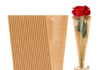Introduction to Sage 50 Data Verification
Are you having issues with your Sage 50 software? Are your financial reports not adding up or are you experiencing unexpected errors? These problems can be frustrating and time-consuming, but don’t worry – there’s a solution! Running Sage 50 Data Verification is the answer to all of your problems. In this blog post, we’ll dive into what exactly Sage 50 Data Verification is, how to run it, and its pros and cons. So sit tight as we walk you through everything you need to know about running Sage 50 Data Verification!
What is Sage 50 Data Verification?
Sage 50 data verification is a process that checks the integrity of your company’s accounting data. It ensures that all records are accurate and complete, so you can make informed business decisions based on reliable information. Find-: How to Fix Sage Error 1601
The verification process examines various aspects of your financial records, including customer and vendor balances, inventory levels, account reconciliations, and transaction history. It identifies any discrepancies or errors in these areas and provides recommendations for resolving them.
In addition to improving the accuracy of your financial statements, running Sage 50 Data Verification can also help identify potential security risks or fraudulent activity within your organization. By regularly verifying your accounting data, you can ensure that sensitive information is protected from unauthorized access or misuse.
Sage 50 Data Verification is an essential tool for maintaining the health and integrity of your company’s finances. Whether you’re a small business owner or a seasoned accountant, this process should be performed regularly to ensure accuracy and compliance with industry standards.
How to Run Sage 50 Data Verification
- To run Sage 50 data verification, start by opening your company file in the software. From there, go to the “File” menu and select “Maintenance,” then choose “Check Data.” This will open a window where you can select which types of checks to perform on your data.
- You can choose to check for errors or inconsistencies in accounts, transactions, inventory items, customer and vendor information, and more. Once you’ve selected the checks you want to run, click “Start.”
- The program will begin scanning your data for any issues that need attention. Depending on the size of your company file and the number of checks selected, this process could take anywhere from a few minutes to several hours.
- Once the scan is complete, review the results carefully. Any issues found will be listed with details about what needs fixing. You can then make corrections manually or use Sage 50’s built-in tools to fix them automatically.
Running regular data verification is an important part of maintaining accurate financial records for your business. By catching errors early on and correcting them promptly, you’ll avoid costly mistakes down the line and ensure that your accounting is always up-to-date.
Pros and Cons of Running Sage 50 Data Verification
- Running Sage 50 data verification is an essential process to ensure the accuracy and integrity of your financial information. However, like any other software function, it has a set of pros and cons that are worth considering.
- One advantage of running Sage 50 data verification is the ability to identify errors quickly. The system will scan through all transactions and flag any discrepancies or inconsistencies in the data. This can help you catch mistakes early on before they become more significant issues down the line.
- Another benefit of using Sage 50 data verification is improved efficiency. By running regular checks on your data, you can reduce manual efforts spent on correcting errors or seeking out missing information. Data verification also reduces downtime as errors are identified quickly and fixed promptly.
- However, there are some drawbacks to consider when running Sage 50 data verification. One potential downside is increased processing time due to scanning through large volumes of transactional records – this may slow down workflows during busy periods.
- Another disadvantage could be false positives generated by the system which flag non-issues as problems requiring correction; however, such instances are rare but could lead to unnecessary scrutiny over legitimate transactions in vague situations where there might have been minor variances between expected results versus actual results from different users’ perceptions or systems being used within a company’s network infrastructure.
- While there are both benefits and downsides associated with running Sage 50 Data Verification for companies utilizing this accounting software platform regularly should take special care in weighing these factors when deciding whether or not this tool would be beneficial for them overall based upon their individual needs & priorities regarding managing finances efficiently without compromise at scale reliably over time.
Conclusion
To sum up, running Sage 50 Data Verification is an essential process that ensures the integrity and accuracy of your financial data. It helps to detect any discrepancies in your database and fix them before they become a major issue.
- By following the steps outlined above, you can easily run Sage 50 Data Verification on your system. Remember to back up your company files before starting the verification process and review any errors or warnings that are generated during verification.
- Although there may be some cons associated with running Sage 50 Data Verification, such as additional time for processing and potential file corruption, its benefits far outweigh these drawbacks. By ensuring accurate financial information, you can make informed decisions about your business operations and improve overall performance.
- If you want to maintain healthy financial records for your business using Sage 50 software, it’s critical to run regular data verifications. This will give you peace of mind knowing that all accounts are reconciled correctly while helping identify any issues before they cause significant problems for your organization. Also find-: