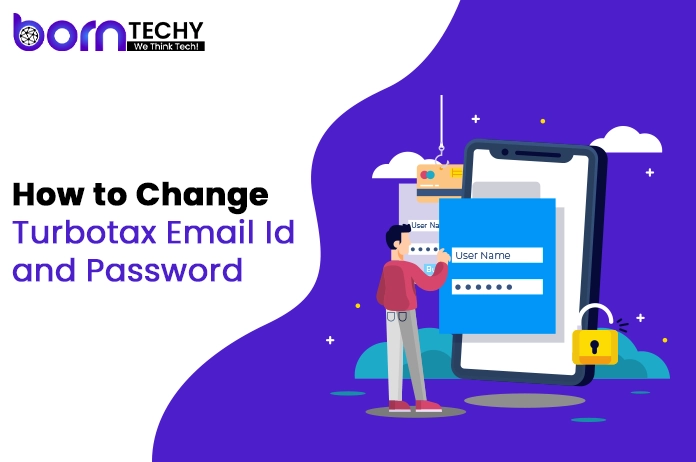TurboTax is a popular tax preparation software used by millions of individuals and businesses to file their taxes. As with any online platform, it is essential to keep your TurboTax account secure by regularly changing your password. In this article, we will guide you through the steps to change TurboTax password.
Step 1: Log in to your TurboTax account
The first step is to log in to your TurboTax account using your current password. Once you are logged in, navigate to the “Sign In & Security” section located in the top right corner of the page.
Step 2: Click on “Change Password”
Under the “Sign In & Security” section, click on the “Change Password” option. You will be directed to a new page where you can enter your current password and your new password.
Step 3: Enter your current password
To proceed with the password change, you will need to enter your current password in the provided field. This step is necessary to confirm that you are the owner of the account and authorized to change the password.
Step 4: Create a new password
After you have entered your current password, you can proceed to create a new password. Your new password must meet the following requirements:
- It must be at least 8 characters long
- It must contain at least one uppercase letter and one lowercase letter
- It must contain at least one number or special character
Enter your new password in the provided fields and click on the “Save” button to complete the password change process.
Step 5: Verify your email address
To ensure that the password change was successful, TurboTax will send you an email to verify your email address. Open the email and click on the verification link to confirm that the password change was made by you.
Conclusion:
Changing your TurboTax password is a quick and easy process that can help keep your account secure. By following the steps outlined above, you can change your password in just a few minutes. Remember to choose a strong password that is unique and not used for any other accounts. If you have any issues or concerns with changing your TurboTax password, you can contact customer support for assistance.