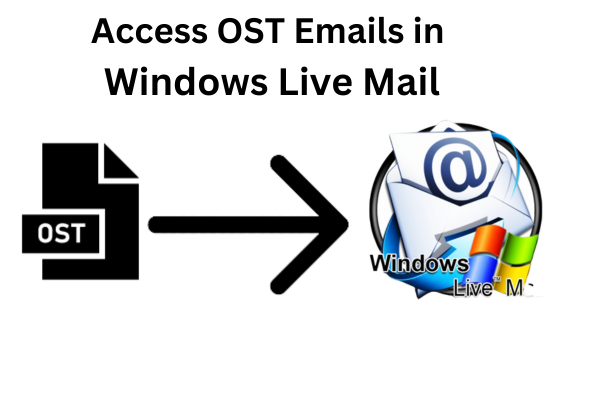Summary: Are you looking for the solution to open emails from OST file within Windows Live Mail? Do not worry, here, you will get the instant solution to access OST emails in Windows Live Mail. You can not open OST file in WLM, you need to convert it into WLM compatible format.
Difference Between OST File format and Windows Live Email Client
OST (Offline Storage Table) and Windows Live Mail are two distinct concepts related to email management. Here are the key differences between the two:
- Function and Purpose: OST files are offline copies of your mailbox items in Microsoft Outlook. They are primarily used for offline access and synchronization purposes. OST files allow you to access your emails, contacts, calendar events, and other mailbox items even when you are not connected to the mail server.
On the other hand, Windows Live Mail is an email client developed by Microsoft. It provides a user interface for managing and accessing various email accounts, including POP, IMAP, and web-based email services. Windows Live Mail allows you to send, receive, organize, and store email messages, as well as manage contacts and calendar events. - Software Compatibility: OST files are associated with Microsoft Outlook and are mainly used within the Outlook email client. They are not directly compatible with other email clients or applications. While Windows Live Mail is a standalone email client that supports various email account types, including POP and IMAP. It is designed specifically for managing emails and is not limited to a particular email service provider.
- Online vs. Offline Access: OST files enable offline access to mailbox items. They allow users to work with their emails, compose new messages, make changes to contacts or calendar events, and perform other tasks even when not connected to the internet. Any modifications made to the OST file are synchronized with the mail server when a connection is established.
Whereas, Windows Live Mail primarily operates in an online mode, requiring an internet connection to send and receive emails. It does not provide extensive offline functionality like OST files, although it can cache some emails and folders for temporary offline access. - File Format: OST files use a proprietary format that is specific to Microsoft Outlook. They are not meant to be directly accessed or opened outside of the Outlook environment. Windows Live Mail uses standard email formats such as EML (Email Message) and EMLX (Extended Email Message) to store email messages. These formats are more widely compatible with other email clients and can be accessed independently of Windows Live Mail.
How to Access OST Emails in Windows Live Mail?
Xtraxtor OST to EML Converter is specially designed to facilitate the conversion of OST to EML format. After this converter users can easily access OST emails in Windows Live Mail. The software provides a user-friendly interface and a streamlined conversion process, making it accessible for both novice and experienced users.
By converting OST files to EML format, users can retain the integrity of their email data, including the email content, attachments, sender and recipient information, timestamps, and other relevant details. This ensures that the converted EML files accurately represent the original emails stored in the OST file.
Once the conversion process is complete, users can import the converted EML files into Windows Live Mail. This enables them to seamlessly manage and access OST emails in Windows Live Mail interface, along with other email accounts and folders.
Steps to Open OST Emails within Windows Live Mail Using Professional Tool
Step 1. Launch Xtraxtor OST to EML Converter on your Windows PC.
Step 2. Now, Click on Open >> Email Data Files >> Outlook OST/PST Files >> Choose OST Files or Folders.
Step 3. Software provides the preview of emails from OST file.
Step 4. After that, click on Export and select EML format from the given options.
Step 5. Click on Browse to choose the destination location and press the Save button.
Step 6. Now, Open Windows Live Mail and import this exported file into WLM.
The process is done! Hence, you easily access OST emails in Windows Live Mail in a simple manner.
Conclusion
In this post we have discussed how to open OST data within WLM. Using above suggested tool you can easily perform the process without any complications. Xtraxtor OST to EML Converter offers a reliable and efficient solution for individuals who need to access OST emails in Windows Live Mail. Whether for personal or professional purposes, this tool simplifies the conversion process, allowing users to migrate their email data effectively and continue using Windows Live Mail as their preferred email client.
Also Read: Instagram Account Hacked? How to Recover?