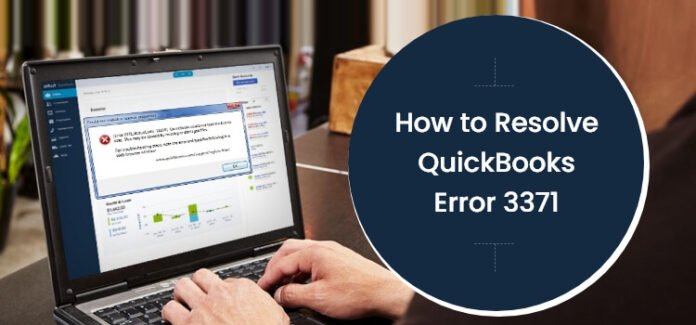QuickBooks unrecoverable error can take place when opening QuickBooks Desktop or while working on it. This is a common error reported by the users. The error may sound intimidating; however, you can fix it using a few simple steps. Missing widows or QuickBooks updates is one of the main reasons behind an unrecoverable error QuickBooks. There can be several other reasons; knowing them is crucial for a smooth error resolution. Read this post until the end to know the possible reasons and troubleshooting solutions for QuickBooks unrecoverable error.

What Is QuickBooks Unrecoverable Error?
The unrecoverable error QuickBooks is a common error; however, due to its perplexing nature, users find it difficult to troubleshoot this problem. When the error occurs, it gives an error message on your screen that reads-
“We apologize for the inconvenience. Please help the QuickBooks team eliminate this issue by providing us with the following information.”
Underneath this message, there is a box wherein you need to specify when did you get this error. To make the troubleshooting simple, you need to know the possible reasons behind the error that are stated in the below-given list:
When you are using an outdated version of the Windows OS or QuickBooks Desktop application, it makes you prone to get the QuickBooks unrecoverable error.
The error can also crop up when there is possible data damage.
There are multi-faceted PC issues that can give rise to Intuit’s unrecoverable error.
Sometimes, the error indicates that the codebase of the program needs to get repaired.
When Can I Get QuickBooks Unrecoverable Error?
QuickBooks unrecoverable error can take place when performing different functions in the program. Check the list:
When opening the QuickBooks company file.
Creating a data backup in the program.
Making a business file.
When attempting to get the payroll updates.
While using the Open Previous Company feature.
When securing a transaction.
Executing Verify or Rebuild data utility.
In addition to the above-given instances, you may get QuickBooks unrecoverable error when performing several other tasks.
Also Read this error – quickbooks error code h202
What Symptoms Can I Notice When QuickBooks 2019 Unrecoverable Error Rolls Out?
When an unrecoverable error occurs in QuickBooks, you can experience the below-given symptoms:
Active QuickBooks window crashes when sending an email or attaching a file.
Frequent freezing of the QuickBooks program prompts you to close the window.
You may not be able to save the transactions in the company file.
Failed QuickBooks update process as it takes too long to open.
Trouble finding the saved transaction in the QuickBooks company file.
How To Eliminate Unrecoverable Error in QuickBooks Desktop?
Now that you are aware of the symptoms and possible reasons for the error, below are some effective troubleshooting solutions:
Solution 1: Confirm That QuickBooks is Not Opening All Windows During Startup
When opening QuickBooks, if it opens multiple Windows, then QuickBooks unrecoverable error can crop up. Furthermore, it also leads to the lethargic performance of Windows. To resolve this, follow the below-given steps:
Press the ALT key and double-click the QuickBooks icon.
Here, you will be prompted to provide your password and enter it.
When the file opens, click on the Alt key.
Wait until the company file opens and release the ALT key.
Once the company file opens, you need to change My Preference settings or select Close all Windows inside QuickBooks before logging out.
Solution 2: Create a New Admin User on Windows
Sometimes, QuickBooks unrecoverable error also occurs when you don’t have sufficient permissions to perform a task in QuickBooks. In such a case, creating a new admin user can help in the error resolution. Below are the steps:
Tap Start in the first place to proceed further.
Thereafter, go to Settings and click on the Accounts section.
In the next step, select Family & other users.
Moving further in the procedure, choose “Add someone else to this PC.”
Next, hit I don’t have this person’s sign-in information to move ahead.
Here, you need to click Add a user without a Microsoft account option on the next page.
In the end, type in the User Name and Password.
When doing so, you can choose the options like Password Hint or Security Questions for the future.
Thereafter, clicking on the Next button will conclude this procedure.
Solution 3: Run QuickBooks Auto Data Recovery Tool
QuickBooks Auto Data Recovery Tool is an important utility in the program that can help users in recovering the lost or disrupted data. It is one of the easiest methods to recover your unexpectedly deleted accounting data; however, you need to ensure that QuickBooks is updated to the latest maintenance release available. If not, you may not be able to use this tool. This tool utilizes Transaction Log and Network Data files to recover the deleted QuickBooks data.
In A Nutshell!
These are some of the most effective solutions that can override QuickBooks unrecoverable error. However, if you need any assistance or have any query in your mind, connect with us using our email or chat option.
FAQs
1: Why keep QuickBooks Desktop updated regularly?
An updated QuickBooks Desktop application has most of the common issues resolved, making it error-free for the users. Besides, it also keeps the compatibility issues ta bay. An outdated version of the program is one of the main reasons behind the QuickBooks unrecoverable error. Before resolving the error, you need to update QuickBooks to the latest release.
2: What are the error codes related to the QuickBooks unrecoverable error?
The unrecoverable error takes place due to several reasons. Below are some common error codes related to this concerning error:
19758 63847
15563 13890
20888 41171
00000 14775
00551 46274
02457 79428
00000 15204
00227 55008
13824 75582
13730 84631
3: What are the important points to consider before fixing unrecoverable errors in QuickBooks?
Before you proceed any further with the error resolution, make sure that you are using the latest version of the program so that the applied solutions work properly. Secondly, keep a backup of your QuickBooks data file to prevent it from accidental loss or disruption.
4: How to get rid of the QuickBooks unrecoverable error using reliable assistance?
QuickBooks unrecoverable error takes place in many instances and is due to a myriad of reasons. In such a case, it can be difficult for many users to determine the possible reasons and resolution behind the error. In such a case, you can get help from our experts using our chat or email channels. Furthermore, you can also make a visit to our website to acquire an instant error resolution service.