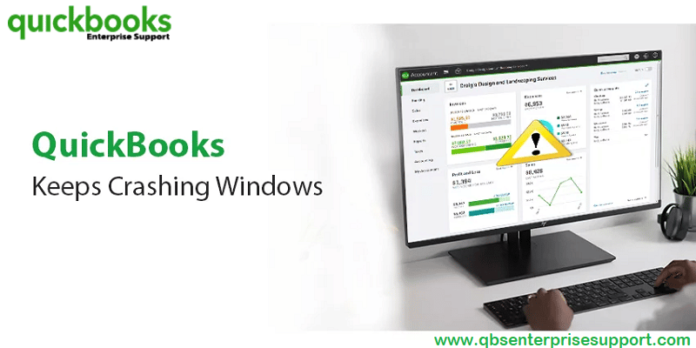When using QuickBooks Desktop various issues may hinder the financial operations being performed in the accounting program. In this article, we will throw light on the QuickBooks Desktop crashing issue and shall discuss its causes and various methods to troubleshoot it. Notably, the frequent crashing of QuickBooks might be caused by damage to the program data, particularly the installation files.

However, we cannot overlook the other causes. So, let us embark on the process of exploring the various causes and fixes for crashing issues in QuickBooks.
Reasons behind frequent crashing of QuickBooks Desktop
- The QuickBooks software might be rendered inoperable by the antivirus program.
- The company file may be damaged.
- Corrupted QuickBooks installation files can also lead to the frequent crashing of QuickBooks.
Steps to Fix QuickBooks Crashing Issues
If you are experiencing QuickBooks crashing issues, there are several troubleshooting steps you can try to resolve the problem. Here are some possible solutions:
Step 1: Remove the Temp Files
- Open the Internet Explorer.
- Select Internet Options, then choose Network, followed by selecting Internet.
- From the General tab, choose Delete.
- Select Temporary Internet files and then click on Delete.
- After that, click on Apply and the Ok buttons.
Step 2: Install QuickBooks Tool Hub
- Download QuickBooks Tool Hub from the website of Intuit.
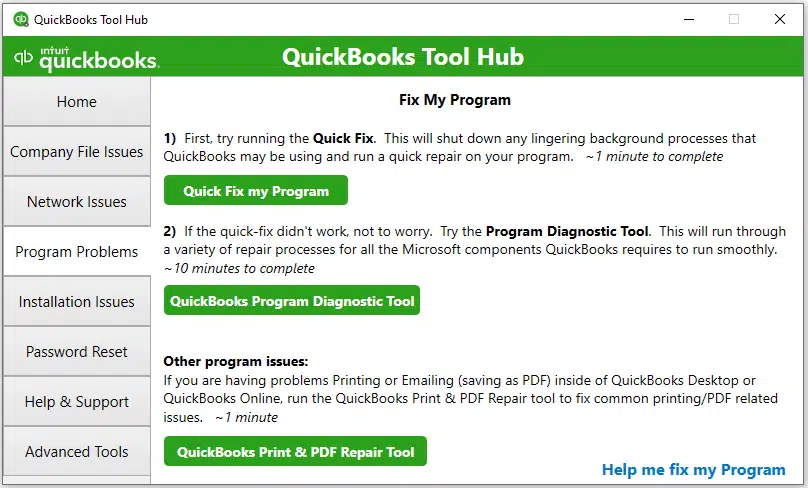
- Install the tool on the system.
Step 3: Run QuickBooks Install Diagnostic Tool
- Open the QuickBooks tool hub.
- After that, pick the QuickBooks Install Diagnostic Tool from the Installation Issues tab.

- Scan by using the diagnostics and check for any installation errors.
- After the procedure is finished, restart your computer.
- Upon trying these methods, try the following approach to solve QuickBooks crashing error.
Step 4: Suppress QuickBooks
- Press and hold the Ctrl and Shift keys on your keyboard while double-clicking on the QuickBooks icon.
- Hold both the keys in place until QuickBooks runs on the system. The No Company Open Window will appear.

- Now, proceed with your accounting operations and verify if the crashing issue got sorted out.
Step 5: Update QuickBooks Desktop
- Launch QuickBooks Desktop
- Click on the Help menu.
- Herein, select the Update QuickBooks Desktop

- Then select the Update Now option.
- Pick the Get Updates option and then proceed with the Reset Update option.
- Download the updates and restart QuickBooks soon after installing the downloaded updates.
Step 6: Use the Portable Company File
- First, launch QuickBooks Desktop.
- Select the Create Copy option in the File menu.
- Click on Portable Company File, followed by hitting on Next.
- Select Save, then press Ok.
How can I Restore My Portable Company File?
- Click on the File menu.
- Within the File menu, select the Open or Restore Company option.
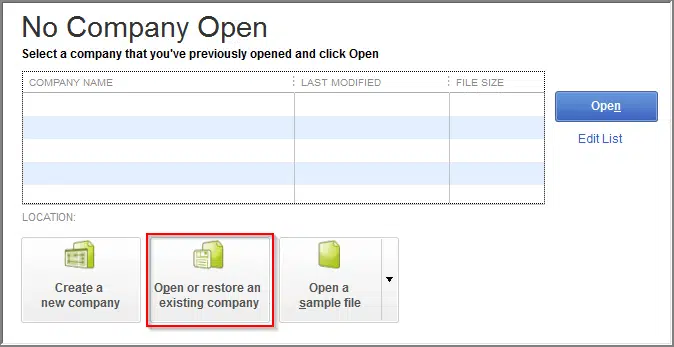
- Select the option to Restore a Portable File, then, click on Next.
- Select the company file and hit on Open and next options.
- Choose a suitable location (preferably the original location of the company files) and then click on the Save option.
Summing Up!
This blog contained all the methods that should help you fix the crashing issue in QuickBooks Desktop. We reiterate our technical support for you and you can contact our QuickBooks error support team of experts at the helpline 1-800-761-1787 any time in order to get your queries sorted out.