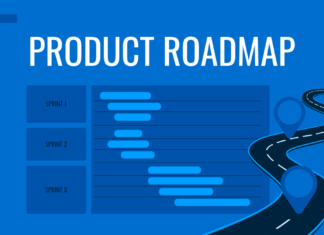Are you looking for ways to better manage your tax obligations? Sage 50 Accounts Tax Codes can be a great tool for simplifying the process and helping you stay on top of your taxes. In this article, we’ll explore how to use Sage 50 Accounts Tax Codes to streamline your tax management!
Introduction to Sage 50 Accounts Tax Codes
Sage 50 Accounts allows you to manage your business tax affairs with ease and simplicity. The software provides a range of tax codes that can be used for different purposes, including VAT, PAYE and corporation tax.
When you first set up Sage 50 Accounts, you will need to choose which country’s tax system you want to use. Sage 50 Accounts comes with a default set of tax codes for the UK, but you can also add customtax codes for other countries if needed.
Once you have selected the relevant tax system, you can then start adding transactions and assigning them to the Sage 50 Accounts Tax Codes. This will ensure that all of your taxes are correctly calculated and filed in the correct way.
The Sage 50 Accounts software makes it easy to keep on top of your business taxes and make sure that you are compliant with all the relevant regulations. By using the correct tax codes, you can save time and money on your accounting and taxation affairs.
Understanding Different Types of Taxes
There are many different types of taxes, and it can be difficult to keep track of them all. However, understanding the different types of taxes can help you better manage your tax burden.
Here is a brief overview of the most common types of taxes:
- Income Tax: This is the most common type of tax, and is levied on your personal or business income.
- Sales Tax: A sales tax is imposed on the sale of goods and services.
- Property Tax: A property tax is levied on real estate or personal property.
- Capital Gains Tax: This tax is imposed on the profit from the sale of assets such as stocks, bonds, and real estate.
- Estate Tax: An estate tax is imposed on the value of an individual’s estate after their death.
- Gift Tax: A gift tax is imposed on gifts that are given to individuals during their lifetime.
How to Setup Tax Codes in Sage 50 Accounts
There are two types of tax codes in Sage 50 Accounts: Standard and Non-Standard. Standard codes are used for the most common items, such as income from sales and purchases. Non-Standard codes are used for items that are not commonly taxed, such as gifts and donations.
To setup a Standard code:
- From the main menu, choose Setup > Tax Codes.
- Enter the code in the Code field.
- Enter a description in the Description field.
- Choose the appropriate tax rates from the Rate 1 and Rate 2 fields.
- Choose whether the code is active or inactive by selecting the Active checkbox.
- Click Save to save your changes, or click Cancel to exit without saving.
To setup a Non-Standard code:
- From the main menu, choose Setup > Tax Codes.
- Enter the code in the Code field, followed by an asterisk (*). For example, if you want to create a code for gifts, you would enter “GIFT*”.
- Enter a description in the Description field.
- Choose whether the code is active or inactive by selecting the Active checkbox . If you leave this checkbox blank, then Sage 50 will calculate taxes for this type of transaction but will not print them on invoices or other documents. only use this option if you’re sure your transactions are correctly coded .
Benefits of Using Tax Codes in Sage 50 Accounts
When it comes to managing your business finances, tax codes can be a helpful tool for keeping things organized and simplifying your tax management.
Here are some of the benefits of using tax codes in Sage 50 Accounts:
- Tax codes can help you track and manage different types of taxes.
- Tax codes can help you keep track of different tax rates.
- Tax codes can make it easier to file your taxes and stay compliant with tax regulations.
- Tax codes can help you save time and money by simplifying your tax management process.
Tips for Managing Tax with Sage 50 Accounts
When it comes to managing your taxes, Sage 50 Accounts can make your life a lot easier.
Here are some tips for using the software to manage your taxes:
- Use the correct tax codes for your business. There are different tax codes for different types of businesses, so make sure you’re using the right one for your company.
- Keep track of your sales and purchases. Sage 50 Accounts can help you keep track of all your sales and purchases, which will make it easier to file your taxes at the end of the year.
- Stay on top of filing deadlines. The software can help you keep track of when your tax returns are due, so you don’t have to worry about missing a deadline.
- Take advantage of tax breaks. If you’re eligible for any tax breaks, Sage 50 Accounts can help you take advantage of them.
- Make sure you keep accurate records. Accurate records are essential for filing taxes, so make sure you’re keeping track of everything in Sage 50 Accounts.
Common Mistakes to Avoid With Tax Codes
There are a few common mistakes that can be made when using Sage Accounts tax codes which can result in incorrect tax being paid.
It is therefore important to be aware of these and take care to avoid them:
- Using the wrong code for the wrong type of income: there are different codes for different types of income, so make sure you use the correct one. For example, using the code for employment income when you should be using the code for self-employment income.
- Not keeping up to date with changes in tax codes: as tax rules and regulations change from time to time, it’s important to keep your Sage Accounts software up to date so that you’re using the most recent tax codes.
- Applying the wrong code to a transaction: if you make a mistake and apply the wrong code to a transaction, you can simply edit the transaction and apply the correct code.
- Failing to understand how each code works: it’s important to have a good understanding of how each tax code works so that you can correctly apply them. If you’re unsure, there is plenty of help available online or from your accountant.
Conclusion
Sage 50 Accounts tax codes are a great tool for simplifying your tax management. They allow you to automatically apply the correct tax rate to any transaction, ensuring that you won’t be liable for any penalties due to incorrect calculations. By taking advantage of Sage 50 Accounts’ powerful tax code feature, you can streamline and automate your entire taxation process and save yourself time and money in the long run.